Overview
Are you done with integrating? Then we would be happy to list your product on the Apaleo Store! This guide explains how.
What is Apaleo Store?
The Apaleo Store is a platform that allows Apaleo customers to discover and connect apps that enahnce or extend the functionality of their accounts. If you build an app for Apaleo, this is where hoteliers will be able to find and explore it.
Listing your app on the Apaleo Store comes with several benefits:
- One-click integration - Enables hoteliers to quickly try your app using Apaleo Connect
- Great visibility - Your app listing includes images, links, pricing, and a detailed description and can generate leads for your product
What is the app’s lifecycle?
In order to publish your integration on the Apaleo Store, you will need to pass several stages.
Here are the main ones:
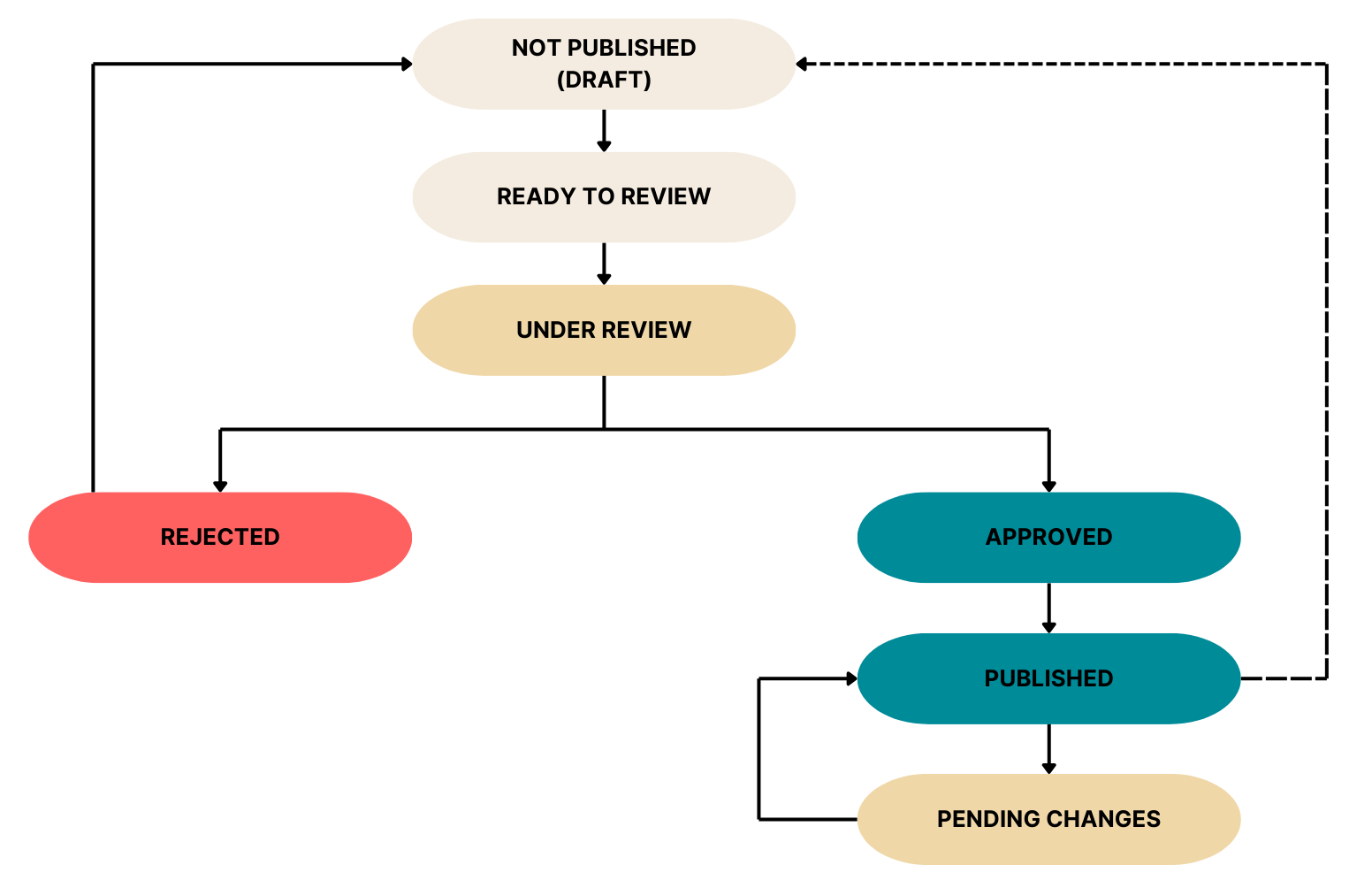
After creating an app in your developer account, you can submit a listing to add it to the Apaleo Store. At that moment your application is not published yet and has a Draft state.
Once all mandatory fields are completed and all tabs are validated, your app will be marked as ready to review. When submitted, it moves into the under review stage. We automatically receive a notification about your request.
Apaleo takes the right to validate the information before publishing apps to our Store in order to provide consistency and relevant information for our users.
The review can lead to an approval, in which case the app is marked as Live and directly published to our app store,
or a rejection, in which case you will have to make some changes to the provided information. In both cases, we will notify both users defined in the company details by email.
During the completion of your profile, you can contact api@apaleo.com if you face questions or issues. Note: Your app can only be published after completing the certification process. You can read more about the certification on the next page.
Ready to add your app to the Apaleo Store?
Awesome! Here’s what to do next:
If you are a developer, ensure that your app is using OAuth 2.0 integration. You can start by requesting an Apaleo developer account. Learn more about creating an app here.
If you’re into app sales or marketing, ensure that you have access to your team developer account.
Proceed with certification to get your app published!