Setup and configuration
apaleo Pay enables automation of payment processing. It allows properties to work directly with apaleo Pay instead of payment processors and merchant acquirers, thus becoming a single point of contact for payment issues such as chargebacks or refunds.
Configure apaleo Pay in your apaleo account
apaleo Pay test account is configured to your developer account by default, as shown below.
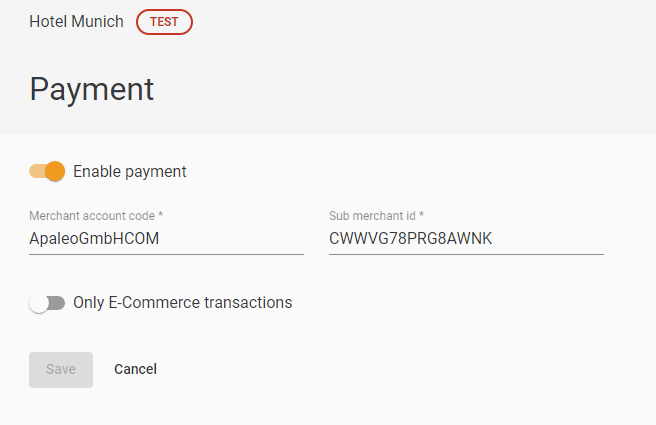
Get available payment methods
You must get a list of the available payment methods that are available for the merchant account. From your server, make a /paymentMethods request as follows:
curl https://checkout-test.adyen.com/v69/paymentMethods \
-H "x-API-key: AQEshmfxLoLNaxZBw0m/n3Q5qf3VaZtMAZZFf2hU7t5zpA3osDxUhMnBXPo7mA8QwV1bDb7kfNy1WIxIIkxgBw==-QntgDhQ4FG0tGiMbnfX1KdPl6u4Fg/tHwAas6p5aJ8c=-L4KdmwfD7T6EKyNQ" \
-H "content-type: application/json" \
-d '{
"merchantAccount": "ApaleoGmbHCOM"
}'
You will get a list of payment methods as follows:
{
"paymentMethods": [{
"name": "AliPay",
"type": "alipay"
}, {
"name": "AliPay",
"type": "alipay_wap"
}, {
"brands": ["amex", "bcmc", "diners", "discover", "maestro", "mc", "visa"],
"name": "Credit Card",
"type": "scheme"
}, {
"brands": ["bcmc", "maestro", "visa"],
"name": "Bancontact card",
"type": "bcmc"
}, ...........
..........
}
The response includes the list of available paymentMethods. For each payment method, the response contains:
name: Name of the payment method, which you can display to your shopper in your payment form.type: Unique payment method code. You’ll need to pass this when making a payment request.
Add Drop-in to your checkout web page
Next, integrate the web Drop-in to show the available payment methods, and to collect payment details from the guest.
Now, you are all set to begin your apaleo Pay integration. We would recommend you to test it thoroughly using our test credentials before you go live with any hotel. Also, you need to clear the certification process.