Create a landing page
To use the OAuth flow provided by apaleo, you need to prepare a few things. This only needs to be done once, and we will work with you to ensure everything is okay. Here’s what you need to do:
-
Create a landing page
-
Review the consent screen
-
Create a success page
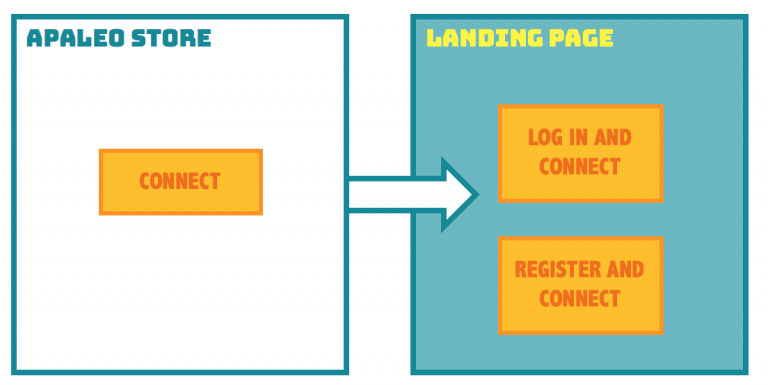
The landing page is the page users get to after clicking “connect” in the apaleo store. The technical minimum you need there is letting users log in or register to your application. But. Not all of the users wanting to connect are already customers of yours. Get your marketing people involved, and optimize the page for conversion!
One point that would make us happy is if you would not only explain why your product is great, but also that this is an integration they won’t get anywhere else. Data going both ways? Hotel and room data is magically set up, using apaleo as a source? Loyalty points displayed directly in the apaleo UI? If you also think this is awesome than other integrations, this is the place to show off.
Once you’re done with the landing page, head over to the apaleo store, and enter its URL as the connect link.