Go live with apaleo Pay
When you test your integration using the test account, you can start your application for a live account. To get credentials for live apaleo Pay integration, send an email to support@apaleo.com containing your origins, and we’ll send you the following details:
- Merchant account per property
- Sub-merchant id per property
- URL prefix per account
- API key per account
- Client key per account
When you are live, the live mode is enabled as follows:
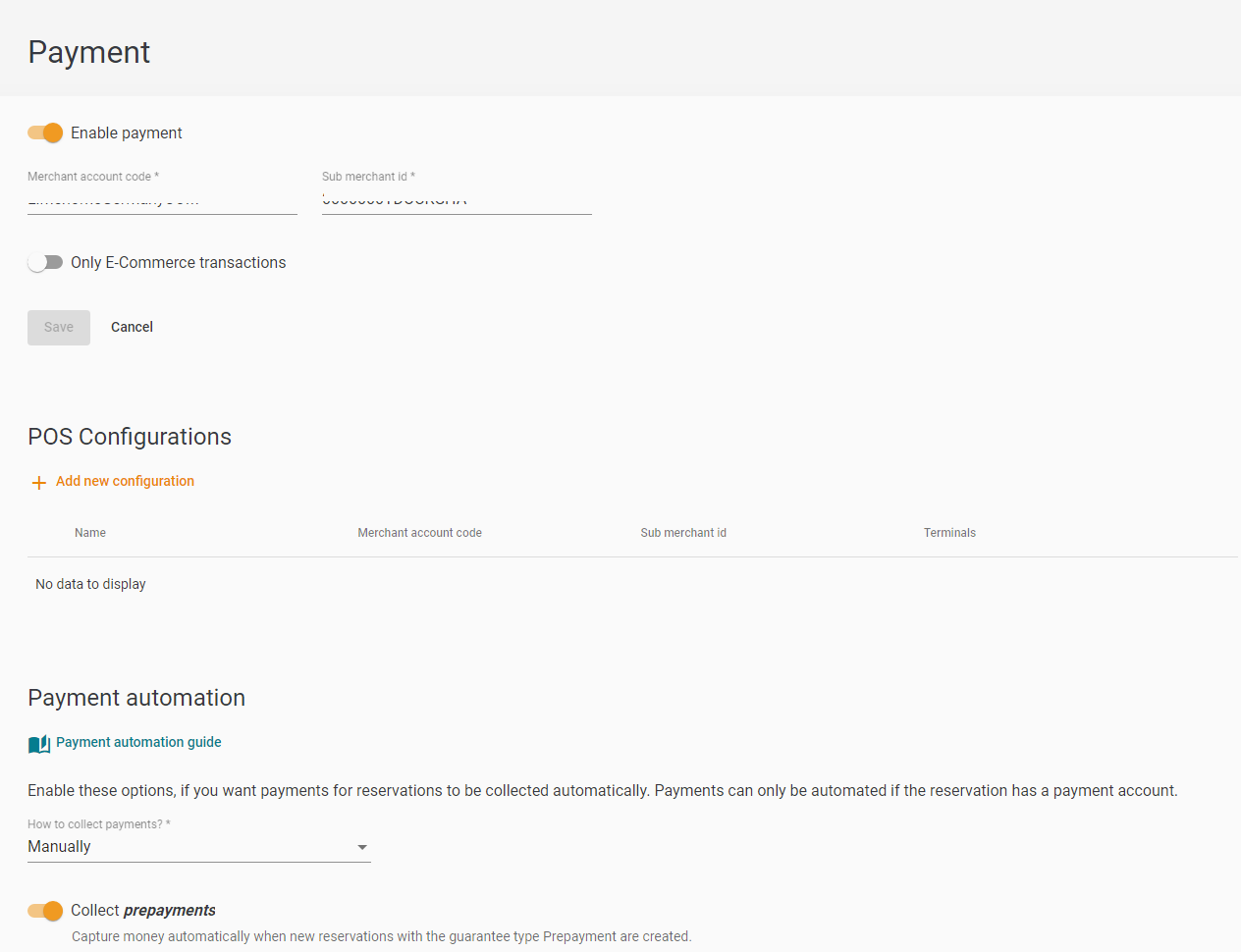
Once you have the credentials for your apaleo Pay live account, ensure that you make the necessary changes from test configuration to live configuration in your integration.