Make payments to a folio
The payment flow starts when you select the options to choose the needed way of payment.
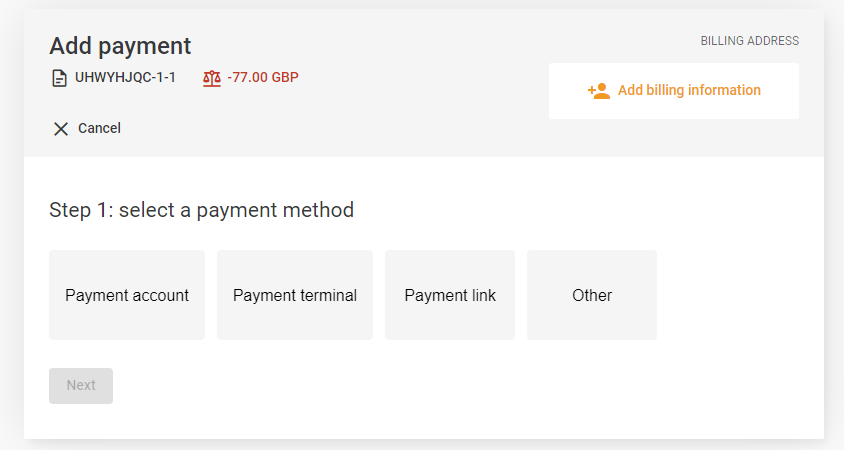
Post payments by authorization
Captures a specific amount from a pre-authorization and posts it to the folio. It can be used to post a booking payment when the reservation does not have a prepayment guarantee and prepayment amount. It essentially allows you to implement your own prepayment automation.
For the pre-authorization, please set the respective metadata in the original payment transaction. The flow type has to be set to CaptureOnly. The payment will be processed asynchronously. Use the location header to poll for the status of the payment. As long as payment is pending, it reduces the number of allowed payments for the folio. The payment automatically times out after 60 minutes.
You can capture a specific amount from a pre-authorization and post it to the folio by using the following API endpoint:
POST /finance/v1/folios/{folioId}/payments/by-authorization
Example
{
"transactionReference": "564578124534890J",
"amount": {
"amount": 330,
"currency": "EUR"
},
"paidCharges": [
{
"chargeId": "BLIPKWXP-1-1-1",
"amount": 230
}
]
}
Post payments by the payment account
You can trigger a payment for the folio using the payment account stored on the reservation. The payment will be processed asynchronously. Use the location header to poll for the status of the payment. As long as payment is pending, it reduces the number of allowed payments for the folio. The payment automatically times out after 60 minutes.
You can trigger a payment for the folio by using the following API endpoint:
POST /finance/v1/folios/{folioId}/payments/by-payment-account
Example
{
"amount": {
"amount": 230,
"currency": "EUR"
},
"paidCharges": [
{
"chargeId": "BLIPKWXP-1-1-1",
"amount": 200
}
]
}
Post payments by payment link
Creates a link to a payment form where guests can pay. You need to provide at least the paid charges with the request to enable open invoice payment methods. For some open invoice payment methods, you also need to ensure that the full billing address of the folio is set, before you create the payment link. The payment will be processed asynchronously. Use the location header to poll for the status of the payment. As long as payment is pending, it reduces the number of allowed payments for the folio.
You can trigger a payment by link for the folio by using the following API endpoint:
POST /finance/v1/folios/{folioId}/payments/by-link
Example
{
"expiresAt": "2021-09-10T07:13:26.1389028Z",
"countryCode": "de",
"description": "Prepayment for the group booking apaleo Summer party",
"payerEmail": "0chai@hemenal5.space",
"amount": {
"amount": 150,
"currency": "EUR"
},
"paidCharges": [
{
"chargeId": "BLIPKWXP-1-1-1",
"amount": 230
}
]
}
Post payments by a terminal
Trigger a terminal payment for the folio. The payment will be processed asynchronously. Use the location header to poll for the status of the payment. As long as payment is pending, it reduces the number of allowed payments for the folio. The payment automatically times out after 60 minutes.
You can trigger a payment by terminal for the folio by using the following API endpoint:
POST /finance/v1/folios/{folioId}/payments/by-terminal
Example
{
"terminalId": "V400m-324689704",
"amount": {
"amount": 230,
"currency": "EUR"
},
"paidCharges": [
{
"chargeId": "BLIPKWXP-1-1-1",
"amount": 230
}
]
}