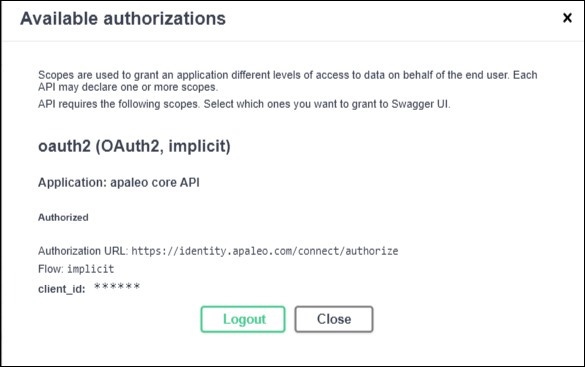Authentication
Follow the steps in Register OAuth client applications to create and configure a client app. Alternatively, you can reuse an existing app registration.
After completing the client app registration:
-
Select the Authorize button on your swagger page.
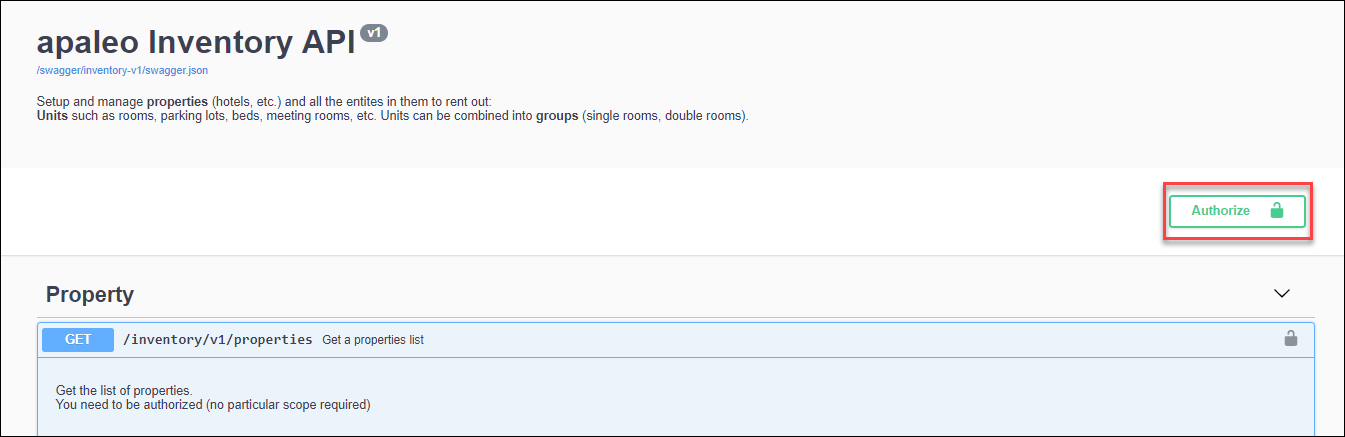
-
Select the scopes and click Authorize.
Important: Do not paste your Client ID in the client_id field. It will always be auto-populated. For example, “swagger-ui”. 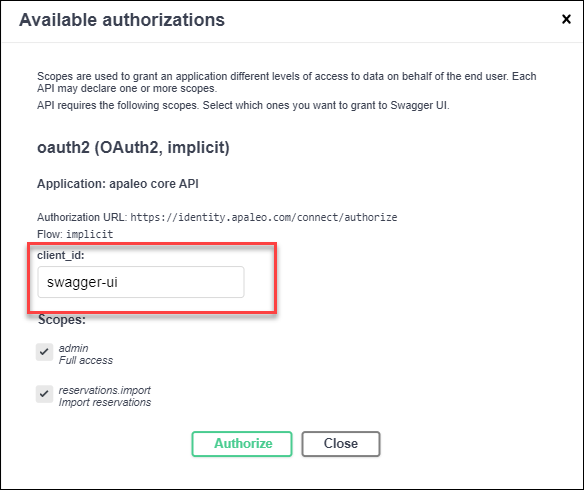
-
You will then be redirected to the following success modal.
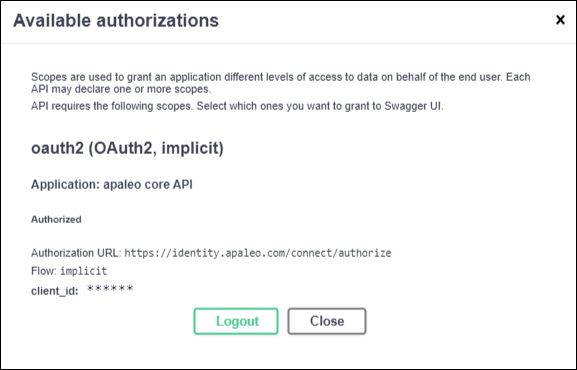
-
If you have not created an app and want to log in, then you can use your apaleo app login credentials to authorize Swagger. Click the Authorize button, as shown below.
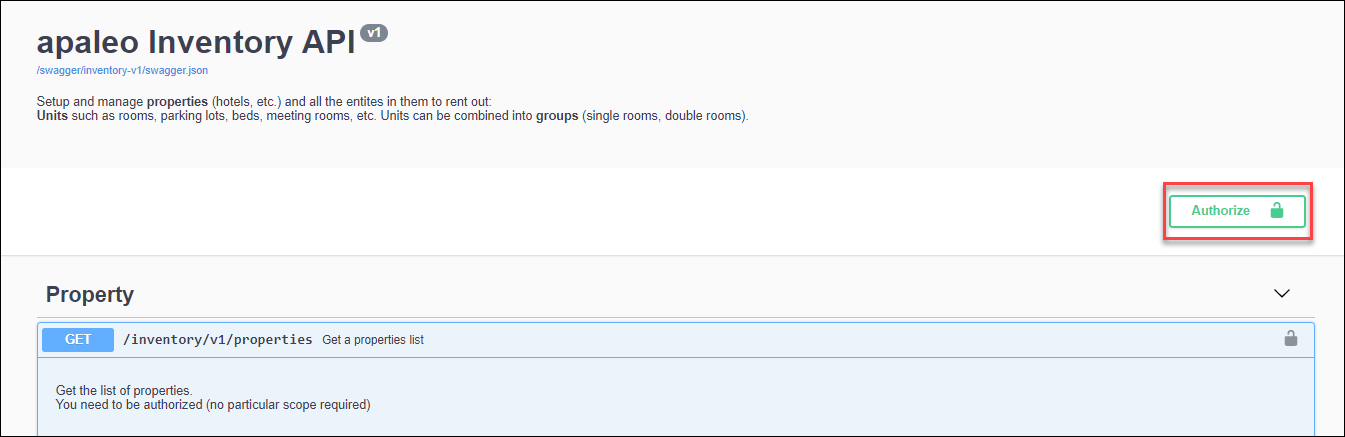
-
You will then be redirected to the following login page. Enter your Email and Password.
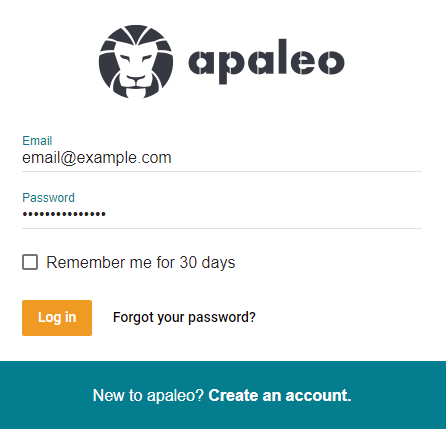
-
You will then be redirected to the following success modal.